Gain Staging
Gain Staging is the art of manipulating your volume faders. Gain staging can help you to get a vibrant mix, one that you control at every level.
My Gain Staging Recommendations
Bus and Mix Bus Creation will allow you to get a much more precise gain staging process. Below is a diagram for the gain staging process I may apply to my different bus when mixing a Psy-Trance production:

Gain Staging In Context
Here is an example of gain staging in context:

click to enlarge picture
How To Fix Clipping Issues?
Gain staging gives you a freedom to move faders around. Say you’ve got a drum mix you like—the balance is great; the processing sound awesome—but the drums push the whole mix into the red. Say, furthermore, that you’ve got a compressor you really like on the drum buss, so you don’t want to change how you drive it. You’ve got options for how to treat the problem, including:
- Turning down the fader of the drum bus
- Putting a utility plug-in after the compressor and turning that down
- Sending the drum bus to another bus and turning that bus down
The result of these methods will get you to similar places, but each has its own benefits and drawbacks:
Option 1, turning down the fader of the drum bus:
This may affect how the drums hit any processing on the master bus.
It also may be super-annoying to turn down a fader with a bunch of automation already written for it.
Option 2, attenuating the plug-in’s output:
With this method, you can turn down the track without affecting fader automation. Heck, you can automate the plug-in down at specific moments where you’re hitting the digital ceiling—micro adjustments that only affect the sound for milliseconds, yet save you from clipping upon export!
Option 3, setting up a new, intermediary bus:
What this gives you are different ballistics for automation from the previous option (depending on the DAW and the plug-in, of course). The output of some plug-ins, for example, can move in 0.01 dB increments, which can be either helpful or annoying, depending on what you need. Ableton Live’s fader, on the other hand, only moves in 0.1 dB increments, which may help or hinder you.
That may seem overwhelming, but it’s also very, very freeing.
It means that when it comes to gain staging inside the box, you can actually think outside the box.







I don’t really understand
Souldnt the kick and bass peak at -12 db?
Leave a Comment