Mixing In Mono / Checking In Stereo
Mixing In Mono
The Joys of Mono
It’s important to periodically check your mix in mono while building your mix. The main idea behind this is to avoid phase issues with stereo sources like guitars and keyboards. But checking the mix in mono makes sense for other reasons too. Listening in mono tends to “flatten out” the mix, giving you a different perspective on how much natural separation there is between the tracks. Essentially, if it sounds clean and well-defined in mono, it will sound good in stereo too, while the inverse is not necessarily true. That said, let’s draw a distinction between checking your stereo mix in mono versus the practice of building the mix in mono and then spreading it out. While a number of engineers I’ve talked with swear by this technique, my own (admittedly subjective) view is that mixing in stereo requires an entirely different approach, much the same way mixing in a surround format differs from stereo.
"Right In Your Face" Rules
Mixing in Mono is one of the best technic to use when producing psy-trance music. While MID/Side technics are relevant to the control and/or enhancement of the stereo image, mixing in Mono allows you to focus only on the "right in your face" elements of your track. It's a common technic for music producers and sound engineers. The principle is easy: Bypassing - Stereo - Field. To mix in Mono mode, you just need to bypass stereo information on your master channel (or any channel of your choice) so you can avoid to be distracted by any non-relevant stereo information.
Mixing in Mono allows you then to focus on the essential elements of your track, on its overall clarity and punch. This is what you get "right in your face" when the track is played on any club/festival sound-system, car speakers or smaller devices. This will help to decide what will be in front of the mix.

How To Bypass The Stereo Field?
1. Using "Utility" plugin from Ableton Live
You can use Ableton Live stock plugin called: "Utility" and activate the "Mono" button as shown below. You can place "Utility" on any audio, MIDI track or Mix Bus of your choice. And if you want to make a global Mix in Mono, just place "Utility" plugin on your master channel, before you vu-meter, if you want it to display mono peaks only.

2. Using Brainworx bx_meter from Plugin Alliance
You can also use "bx_meter" and activate the "M" button on the bottom-right of the plugin.

Please Note: In M/S mode, "bx_meter" will still display side peaks meter on the right, but can not hear stereo field anymore. I use M/S display mode in this picture. Feel free to select the display mode that you want between: "Stereo, Link or M/S" mode, in the bottom right of the plugin.
Mixing in Mono will give you a great vision of what kind of depth (stereo) your track will need. For example, if you track has a lot of punch and focus on your bassline/drums elements, you can conclude that enhancing some other elements in the stereo field like synth leads, fx, guitars or background Vocals, will be definatly benefic and will add some depth to it. In the other hand, having too much depth in a psy-trance production can quickly destruct its clarity and/or punch. Be careful with that and so if you are using the Mixing in Mono method, you will take better decisions at an early stage of the production. If your track sounds already good in term of depth and stereo image at the early stage of production, it will be much more easy for you to mix and master it.
We will learn some sound design technics for stereo process like Mid/Side EQ/Comp/Delay/Reverb in the next lessons.
Checking in Stereo
By default, you are obviously listening, composing and mixing in stereo. The full stereo range of your track allows you to check in context the final result of your work. But in our case, I highly recommend you to alternate as more oftenly as possible in Mono mode. Checking in Stereo is recommended to verify the overall depth of your track in your speakers / headphones. Something what I'll explain in detail in the next lesson.
If you don't want to mix in Mono, feel free to mix and compose in stereo mode, of course. But in that case, I would recommend to not make any stereo process in the production stage, only at mixing and/or mastering stage, why? Because the more you enlarge stereo image on diffferent elements of your track without any control (with some MID/Side process), the more problems you will have on the overall stereo image at final stages of the production.
Indeed, there is a big risk of having many out of phase elements in your track, just because you add a bit of stereo enhancement here, a bit of panning there, etc, etc... So the overall sound is wide and exciting, but you are out of phase on almost every elements except kick and bass... That's WEIRD and impossible in music nowadays. Don't worry, it's a human natural feeling to love wider sounds. But as a music producer, you need to control this feeling and limit the overall depth of your track during the production stage.
In fact, having a beautiful stereo image at production stage will be only possible by using some Mid/Side technics and if you are monitoring carefully your stereo field. The final stereo result will be made at mixing/mastering stage, no worry.
You have to know that out of phase elements can kill your track very quickly. If you enter the out of phase "red zone", your sound will lost its mono informations and will sound weird in stereo. Do not allow any phasing issue as much as you can. Correcting out of phase issue at production stage is possible with the use of the "Width" controller of "Utility" plugin, or with a mid/side EQ processing, for example. But you have to know the more you manipulate phase and width of any sound, the more risk to loose its original timbre, tone and quality.

As a music producer, the stereo placement of your different elements must be coherent and you should always have control over the widening/enlarging/emphasizing/enhancing of your stereo image. We will speak about this in the next lessons.
C. Conclusion
If I recommend to mix in mono mode is to avoid bad surprises at next stages of productions. Checking in Stereo is obsviously needed during the production stage, but not all the time. Alternating between the two modes during the production stage will allows you to introduce the Mid/Side process technics.
Feel free to learn more about Mono/Stereo in history of music by searching on Google.







Leave a Comment