Introduction To Mastering
A. Definition
Mastering is the process of taking a single file of a final mix and preparing it for release. The primary task is to adjust the overall loudness of the song and correct any tonal balance imperfections. It’s also common to apply additional processing to enhance the sound as much as possible.

B. DIY, Engineer, or Automated Mastering?
As an artist about to release a song, you have a number of options of how to get your track mastered. You can do it yourself, you can hire a pro choosing from a range of great engineers on Soundbetter, or you can use an automated online mastering service.
All options have benefits and drawbacks in the price / speed / quality ratio. If you’re an experienced producer, learning to master yourself is all part of the process. If you’re serious about progressing your music career and have the budget, then hiring a pro can give you reliably great results. If you need a master fast, have a limited budget and don’t feel confident doing it yourself, then automated mastering would be ideal for you.
C. Check Your Mix First
With any kind of mastering, the following rule applies: garbage in, garbage out. Mastering applies broad, general processing to your music, so the better your mix sounds the better the master will sound. This lesson will help you elevate your mix and improve your chances of getting a great sounding master. Before moving forward, your mix should already be 90% ready for release. You can use this checklist to make sure you’re ready to move forward:
Simple Final Mix Check List:
- Happy with songwriting, arrangement and sound choices.

- The song is interesting and engaging from start to finish.

- The arrangement is uncluttered and musical ideas are clear.

- Channel volumes balanced well. No timing issues.

- No tuning issues.

- Eliminate all clicks, pops and unwanted noise from recordings.

- Fades added where needed.

- Low-cut filter applied to remove unwanted low-end (i.e. Vocals).

- Masking minimized using EQ and side chain ducking.

- Kick and bass low-end mono between 0-100Hz.

- Lead vocal in center with stereo effects.

- Snare in center.

- Reverb and delay level checked in headphones and monitors.

- Delete any channel that doesn’t improve the overall sound.

- You should be able to enjoy the music without hearing something that takes back into ‘mix engineer’ mindset.

D. Using Mastering Audio Plugins...
Mastering process must be done with some high-quality VST plugins only.
|
Analog EQs like:
|
Digital EQs like:
|
||
|
Dynamic EQs like:
|
Saturators like:
|
||
|
Channel Strips like:
|
Analog Compressors like:
|
||
|
Digital Compressors like:
|
Multiband Compressors like:
|
||
|
Maximizers like:
|
Limiters like:
|
If you do rather prefer to have an "all-in-one" plugin solution, you can use any mastering software available such as:
- iZotope Ozone 9 Advanced (used in this masterclass)
- Weiss DS1-MK3
- Eventide Elevate Bundle
- IK Multimedia T-Racks One
- Brainworx bx-masterdesk
- Waves Abbey Road TG Mastering Chain
- and many more...
Find all those great plugins at Plugin Boutique, Plugin Aliiance, IK Multimedia, Uiversal Audio and many more!
Instead of plugins, if you can handle some Hardwares for mastering in your studio, You should learn mastering first.







Leave a Comment